OnPrem
First, perform the steps of the Standalone Solution to ensure a container with exported emails from the Securepoint UMA is available.
To do this, install the current ISO on a supported environment.
After installation, you need an EVAL license to register the appliance (create an account on my.reddoxx.com and use the Link to request an EVAL license):
A detailed installation video can be found here:
https://appliance-2034-admin.docs.reddoxx.com/en/installation/installationsteps
After installing the REDDOXX Appliance, only a few steps are necessary to access the email archive.
- Set up a storage under Configuration => Storages by adding one (we recommend Local Disc, i.e., an additional virtual hard disk in the case of virtual machines):
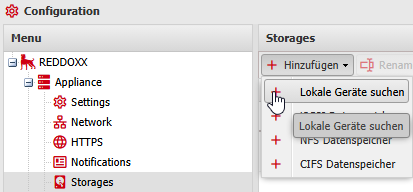
In the case of a Local Disc, this storage must then be formatted via right-click => Advanced.
Other storage types as well as their setup and use are described here:
https://appliance-2034-admin.docs.reddoxx.com/en/configuration/storages
-
Set up a share via Configuration => Network => SMB / CIFS so that the added storage is accessible on the network
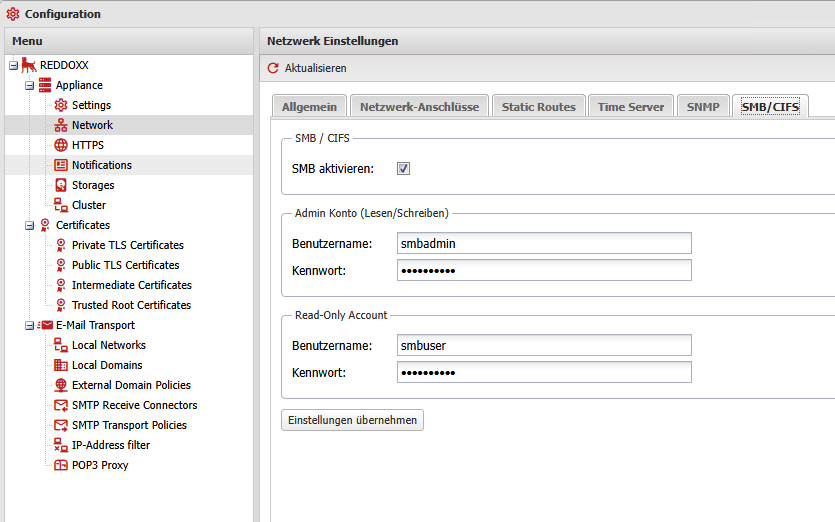
-
Close and remove the container from the Toolbox to prevent duplicate accesses from blocking the process:
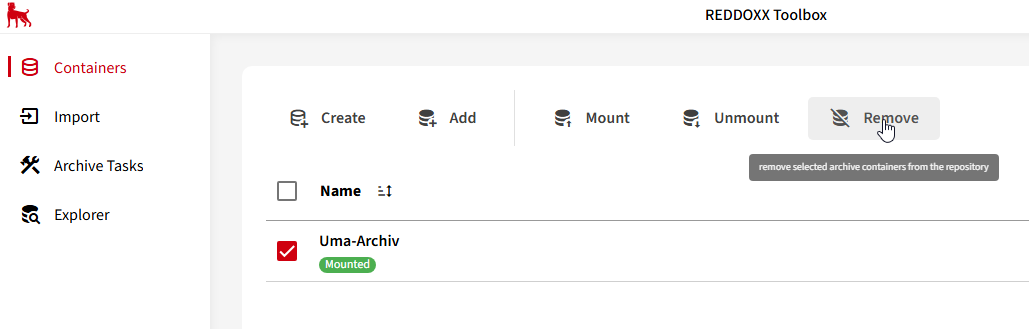
-
Copy the container via the created share to the REDDOXX Appliance.
-
In the appliance, go to Maildepot => Settings and activate the MailDepot archiving:
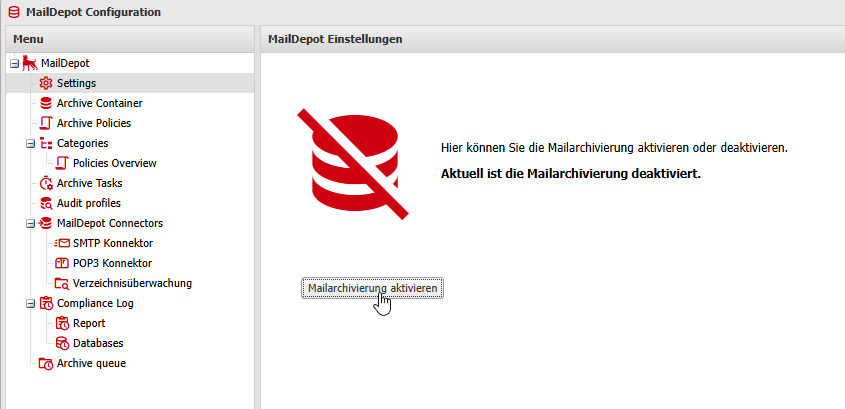
-
In MailDepot => Archive Container, you can now open the copied container via "Add" (select the path of the container and open the container via the reddoxx.rdxacs file).
-
For users to also access via the user interface, user accounts are now required.
The easiest and fastest way is to use AD synchronization using a Realm.
Realms are created under Administration => User and Groups => Realms via add.
This is described in detail in the Admin Manual and depends on whether and which directory services are available to you. -
As soon as the login Realm, respectively the users and their email addresses, are present in the appliance, users can log in, for example, via the web interface (https://ApplianceIP/user) and search for emails that correspond to their associated email aliases (note that initially, for performance reasons, only the last few days of archived emails are displayed, but a search then runs across the entire archive).
-
Now the appliance can also be used for permanent archiving of new emails; for this, operation in the mailflow would be suitable on the one hand (in which the REDDOXX Appliance automatically archives emails transported through it) or alternatively the use of a journaling rule (provided the currently used email server supports this).
The entire documentation can be found at:
https://appliance-2034-admin.docs.reddoxx.com/
There, the individual modules (Spamfinder / MailSealer / MailDepot), Quick Guides, Release Notes and Quick Guides for the initial setup are listed.